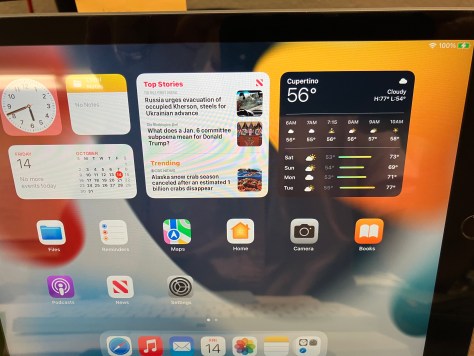Updating is OPTIONAL at this point. MDS Tech has not tested the new OS just yet, but we anticipate there will be only a few issues since we have been updating the iPad apps as they come out.
Note that students must update iPads AT HOME – the OS updates do not work on the student network.

Here’s a synopsis of the major changes in IOS 17, taken from a variety of sources:
- Personalize your lock screen – there are new wallpaper options, interactive widgets, and Live Activities of various sorts. There are also more options for fonts, styles, and colors for your lock screen.
- Interactive Widgets – you can tap a widget to check off a to-do list item, play a new podcast episode, and more
- iPadOS 17 helps protect your vision by reminding you to move your device farther away if you have been using it for an extended period of time.
- Autocorrected text are highlighted as you type so you know what has been changed – tap on the word to change it back. Predictive text, where the OS guesses the words you are about to type, can be approved by hitting the space bar.
- FreeForm app – this app is a great tool to use along with Natobility. There are new drawing tools [watercolor brush, calligraphy pen, highlighter, variable width pen] and a ruler. You can also collaborate with others live.
- Notes can easily view PDFS and scans, and you can add links.
- The Tips app has even more suggestions
- See Get tips.
- The Health app is new to iPadOS, although it has been on the iPhone for some time. It can help you monitor your health and fitness.
Sources: