Here’s how to change the Weather Widget on your ipad from Cupertino to something a LITTLE closer to home.
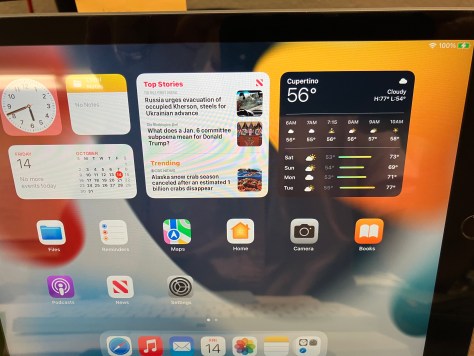
Widgets are those blocks of info on your initial screen. You can add, move, delete, and even stack them [stacking means there are several widgets in the same block on the screen – you scroll through them to se the additional info.]
Start the process by pressing and waiting on the widget.

A menu will pop up.

Click on “Edit Weather”.

Click on “Cupertino”, and type “Macon” – or wherever you’d like to see the weather at a glance.



The same process is used to modify or delete the other widgets.
Click the “DONE” button, top right, to finish the job.
